Awaited Items were introduced with MacOnboardingMate (aka MOM) 5.17 in December 2023. This feature was initially designed as an addition to White glove provisioning, where all onboarding tasks are executed during the Setup Assistant. The computer is then typically expected to shut down before the end-user takes possession of it.
Over the course of its development, MOM has gained the ability to autonomously install software via Installomator labels and Homebrew formulae, handling all requirements. Additionally, integration with Jamf Pro allows for the precise triggering of policies in a specific sequence.
Meanwhile, Apple deployment programs have become widely available globally for Managed app distribution, and several MDM vendors have introduced app catalogs, such as Jamf Pro’s Jamf App Catalog, Jamf School’s App Installers, Mosyle Catalog, and SimpleMDM’s hosted Munki integration. The installation of these apps is entirely governed by the MDM, and MOM must provide the same level of visual feedback as it does for software it installs directly.
This is where Awaited Items come in.
As their name suggests, Awaited Items are essentially a list of items whose availability is checked before the workflow can proceed to its final steps. For White glove provisioning, the onboarding process should not be considered complete while the installation of critical software is still in progress, especially if the workflow ends with a shutdown or restart rather than transitioning to a login window. Generally speaking, all critical software installations need to be monitored so that IT can detect if an onboarding has failed at any point.
To achieve this, MOM currently offers three types of Awaited Items: « app », « CFBundleIdentifier », and « path ». The « app » and « CFBundleIdentifier » types are used to detect an app by its name or Bundle Identifier, respectively, while the « path » type checks for any item based on its full path name. Each item can be associated with a specific icon that overrides the default hourglass icon. Since onboarding cannot continue indefinitely if an Awaited Item takes an unusually long time to install, each item has its own timeout. The timeout period is calculated from the moment the Awaited Items step is triggered. Items that are ultimately not installed are reported to the Flight Recorder, which is displayed on the Landing pane, and sent to dedicated support channels via Slack and Teams integrations.
Want to know more ?
MacOnboardingMate, developed since 2018, is an onboarding and MDM-switching tool designed for business and education, currently supporting 15 MDMs, including Jamf Pro, Jamf School, Microsoft Intune, VMware Workspace ONE, and FileWave. It is a paid product that includes support. Its configuration is managed entirely via a configuration profile, so it does not require scripting knowledge or external Apple consultancy for setup.
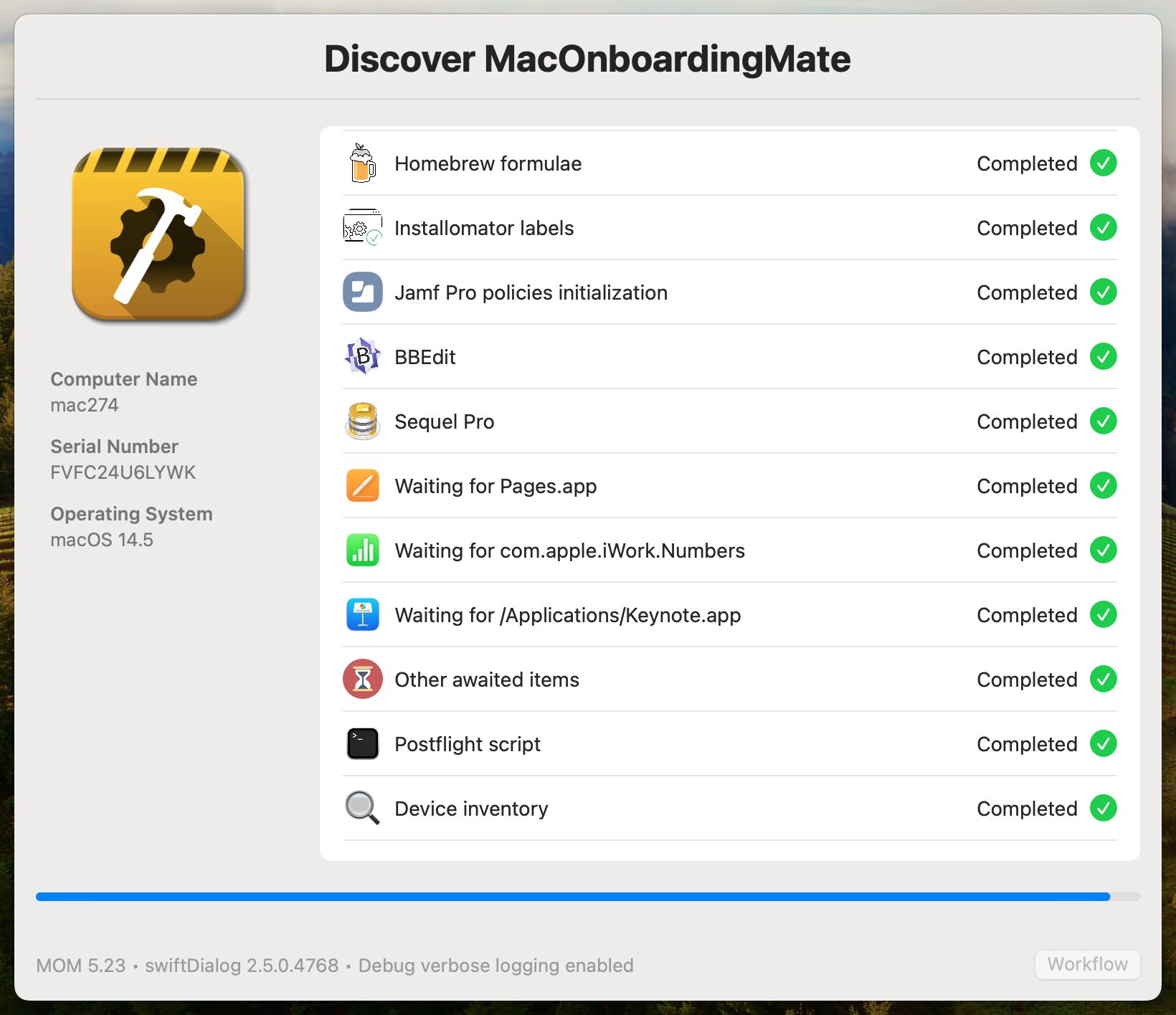


Les commentaires sont fermés.